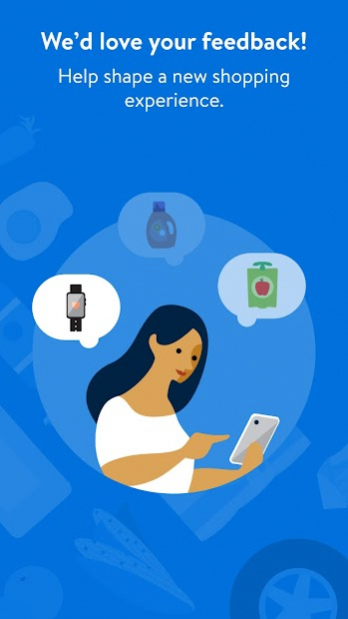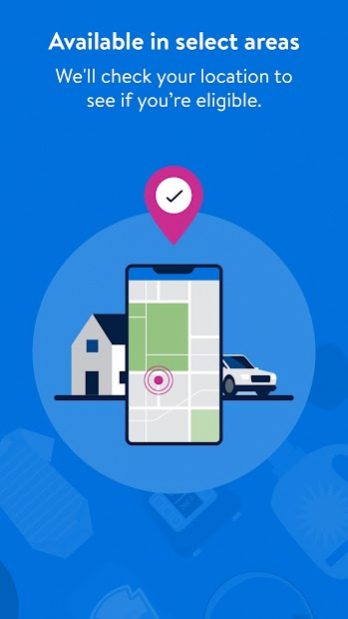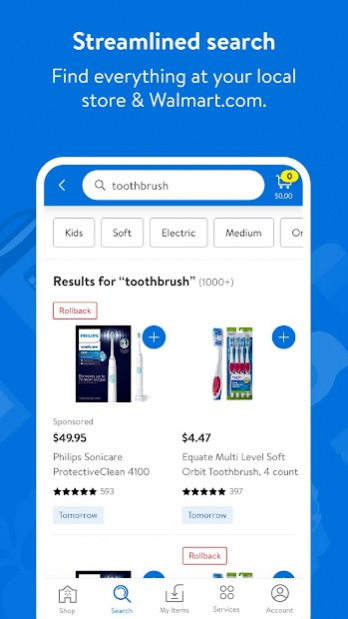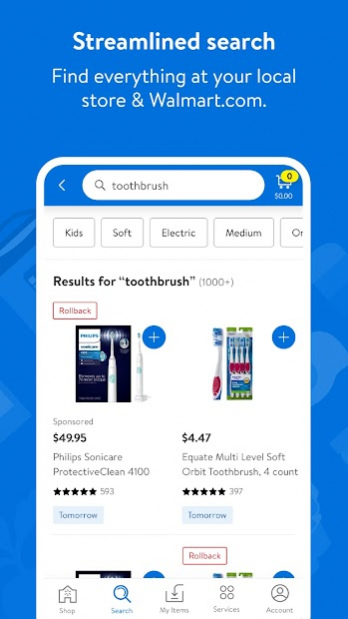Walmart Beta 21.17
Download
Free Version
Publisher Description
The Walmart app beta for Android is on a mission to make your daily & routine shopping experience easier & faster while still saving you time & money. Be one of the first to try it—just install our beta app alongside your current Walmart app, explore the new features, & let us know what you think!
Get to know our new features:
- Personalized cart: Customized shopping lists offer suggestions based on your past purchases, so you can reorder your go-to items with just a few taps—no searching or browsing required.
- Buy now: Check out quickly via the two-tap “Buy now” button. Because life is busy & you have other things to do.
- Streamlined search: Find items available at your local store & on Walmart.com, all in one place.
- Combined checkout: One cart & checkout for all your items, so you can save time getting everything you need.
- Speedy pickup & delivery: Need something now? Get orders delivered to your doorstep in less than three hours!
Coming soon
- Digital store services: Helpful features like store assistant will be coming to Walmart app beta in the near future.
Do Not Sell My Personal Information
Please scroll down to the footer of our Privacy Policy below to find the "Do Not Sell My Personal Information" link.
https://corporate.walmart.com/privacy-security
About Walmart Beta
Walmart Beta is a free app for Android published in the Personal Interest list of apps, part of Home & Hobby.
The company that develops Walmart Beta is Walmart. The latest version released by its developer is 21.17.
To install Walmart Beta on your Android device, just click the green Continue To App button above to start the installation process. The app is listed on our website since 2021-09-03 and was downloaded 14 times. We have already checked if the download link is safe, however for your own protection we recommend that you scan the downloaded app with your antivirus. Your antivirus may detect the Walmart Beta as malware as malware if the download link to com.walmart.beta is broken.
How to install Walmart Beta on your Android device:
- Click on the Continue To App button on our website. This will redirect you to Google Play.
- Once the Walmart Beta is shown in the Google Play listing of your Android device, you can start its download and installation. Tap on the Install button located below the search bar and to the right of the app icon.
- A pop-up window with the permissions required by Walmart Beta will be shown. Click on Accept to continue the process.
- Walmart Beta will be downloaded onto your device, displaying a progress. Once the download completes, the installation will start and you'll get a notification after the installation is finished.